Google Calendar is one of the best free web tools I have been using for few years now. As a teacher, you can use Google Calendar for a wide variety of purposes. You can for instance create events and share them with your students and parents; you can use it to share important dates and information with students. You can also create reminders about assignments and share them with your class or , and if you have a classroom blog or website, you will also be able to embed your calendar in it.
Below is a visual guide I created to walk you through the different steps you can follow to create , share and publish your calendar.
1- First head over to Google Calendar and log in if you are not already logged in. If you have a Google account then you have Google calendar by default . Now that you are logged in , click on the drop down menu and select " create a new calendar".
2- Give a name to your calendar and provide a short description for it then select your time zone.
3- Add attachments to your calendar
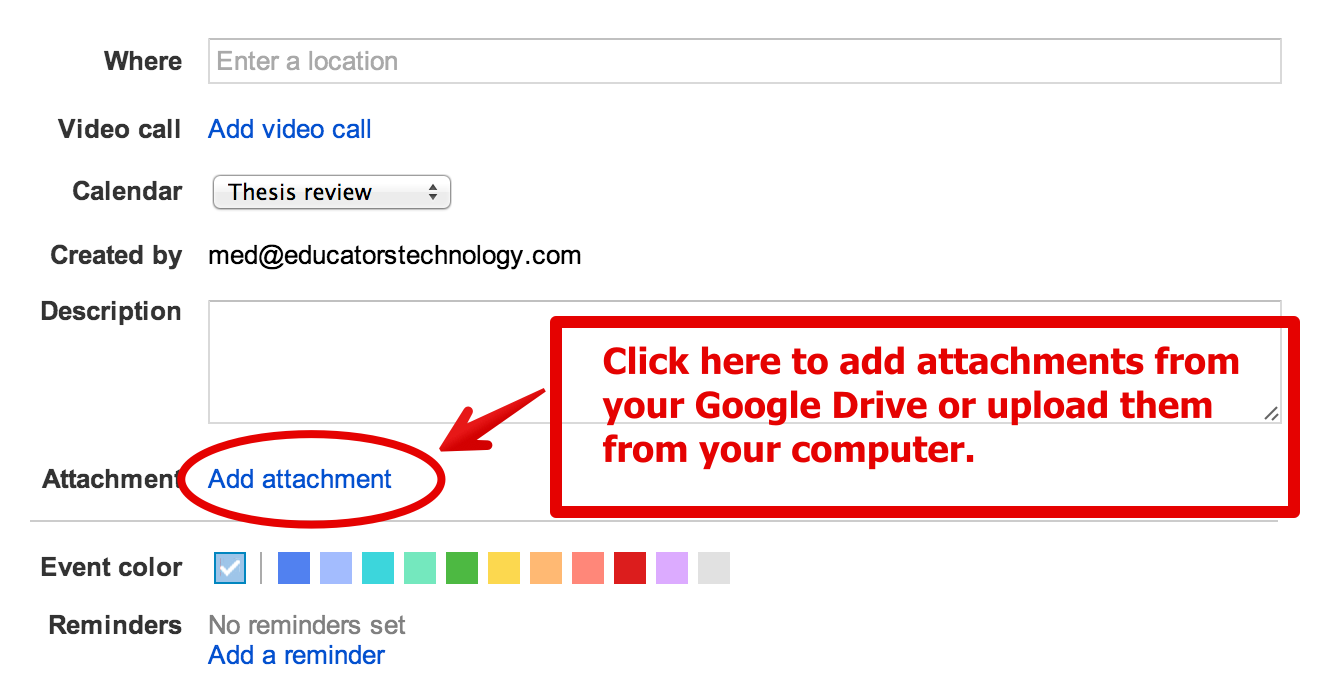
4- Add reminders to your calendar
5- Create an event in your calendar
6- Edit your event and add more information to it.
7-Click on 'Share this calendar with others' or type in their email addresses then click on 'create calendar'.
8- Embed your calendar
9- Customize the size and colour of your calendar and copy the HTML code to paste on your blog or website.
Follow us on : Twitter, Facebook , Google plus, Pinterest .








Tidak ada komentar:
Posting Komentar